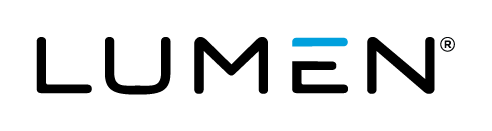On Linux machines that have had their VMware Tools installed via the tools installer in vSphere, installing distribution or kernel updates can cause the VMware Tools to fail. The solution to this problem is to remove the vSphere installed version and use a repository based version, which should not be affected by subsequent updates.
Detailed Steps
We first need to remove the existing vSphere installed version of VMware Tools. This is done by executing the following script that should exist if the vSphere installed version of VMware Tools is present.
vmware-uninstall-tools.pl
If any other versions of VMware Tools have been installed (including open-vm-tools older than 9.4.0 series), they must be removed.
RHEL / CentOS:
yum remove vmware*
Ubuntu:
apt-get remove vmware*
Import the following keys
RHEL / CentOS:
rpm --import http://packages.vmware.com/tools/keys/VMWARE-PACKAGING-GPG-RSA-KEY.pub
Ubuntu:
wget http://packages.vmware.com/tools/keys/VMWARE-PACKAGING-GPG-RSA-KEY.pub -O - | apt-key add -
Create the config file for the new repository:
RHEL/CentOS 5:
echo -e "[vmware-tools]\nname=VMwareTools\nbaseurl=http://packages.vmware.com/tools/releases/latest/rhel5/\$basearch\nenabled=1\ngpgcheck=1" > /etc/yum.repos.d/vmware-tools.repo
RHEL/CentOS 6:
echo -e "[vmware-tools]\nname=VMwareTools\nbaseurl=http://packages.vmware.com/tools/releases/latest/rhel6/\$basearch\nenabled=1\ngpgcheck=1" > /etc/yum.repos.d/vmware-tools.repo
Ubuntu 14:04:
echo "deb http://packages.vmware.com/packages/ubuntu trusty main" > /etc/apt/sources.list.d/vmware-tools.list
Install VMware Tools
RHEL/CentOS 6:
yum install vmware-tools-esx-kmods vmware-tools-esx-nox
RHEL/CentOS 7:
yum install open-vm-tools
Ubuntu 12.04:
apt-get update && apt-get install vmware-tools-esx-kmods-$(uname -r) vmware-tools-esx-nox
Ubuntu 14:04:
apt-get update && apt-get install open-vm-tools open-vm-tools-deploypkg
Additional Information
If you receive a message that vmware-tools-esx-kmods-
aptitude search vmware-tools-esx-kmods