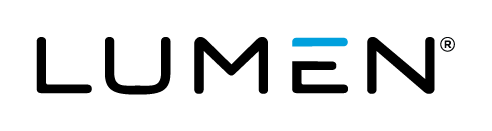Q: What is Lumen Cloud Status?
A: Status is the tool we use to communicate the current health of our Lumen Cloud services. Users may navigate to status.ctl.io for a look at what is occurring now and what has happened in the past. They may also sign up for email notifications based on specific locations and services.
Q: What does this mean for users of the Lumen Cloud platform?
A: This feature provides a self-service mechanism for staying current on cloud services status, maintenance, incident progress, and event history. Maintenance and incident emails will stop coming from noreply@status.io. All notifications will come from Lumen Cloud Notification at noreply@ctl.io.
Q: How do I get access to Lumen Cloud Status updates?
A: You can get updates through Lumen Cloud Status in two ways:
1: Go to http://status.ctl.io/ at any time to see an overview of the present health of the cloud and information regarding scheduled maintenance. In the event of an incident, users can get status updates per our SLA.
2: Users may sign up for email notifications. Visit https://status.ctl.io/subscription, enter an email address, click [Send me my link], and use the link from the email to set up notification preferences. Select the relevant services and locations to receive information about planned maintenance and incidents.
Q: I don’t want to receive status notifications anymore. How do I unsubscribe?
A: Emails from status include an “Unsubscribe” link at the end. Following this link removes the user from notifications for all services and locations. To unsubscribe without a notification email, visit https://status.ctl.io/subscription, enter an email address, and click [Send me my link]. Use the Unsubscribe link at the bottom of the email sent to you.
Q: Is there a Webhook available so that I can build my own tools around it?
A: Yes. You can add a Slack webhook in your notification preferences. Visit https://status.ctl.io/subscription, enter an email address, click [Send me my link], and use the link from the email to set up notification preferences.
Q: How do I provide feedback and ideas on how to improve this service?
A: We welcome your requests and feedback! Please see How Do I Submit a Feature Request? to learn how to best reach us with your input.