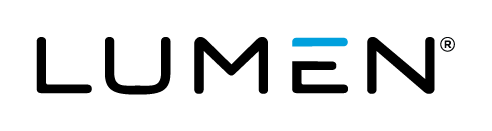Description
Lumen Cloud accounts start with a pre-defined resource (CPU, Memory, Storage, Public-IP) limit per data center. As customers grow their cloud usage, it's common to request an increase in resource limits. Other items to note about increasing resources:
- Only paying customers can have their resource limits increased, unless executive approval is given.
- A single request can be made to Customer Care without additional Lumen authorization, if it does not exceed 50% of the current resource limit.
- After the first resource limit increase in a given 30-day period, each subsequent increase request is subject to an internal review prior to approval.
Resource Notification
When building a new machine you receive a Control Portal error message indicating a lack of resources (CPU, Memory, Storage).

- Please contact Support via email: help@ctl.io
- Inform them that you have reached a resource limitation.
- The Engineer validates your identity and then increases your limit.
- Once the Engineer increases the resources on your account, you may need to take the following steps inside the Control Portal to apply them to a restricted data center. Inherited limits are applied immediately.
Steps
-
From the Navigation Menu, select Infrastructure > Servers.
-
Select the data center that needs the additional resources.
-
Click the Settings tab.
-
Scroll down to the Resource Limits section.
-
Click on the resource (e.g., CPU, Memory, Storage) and increase the limit.
-
Click Save.